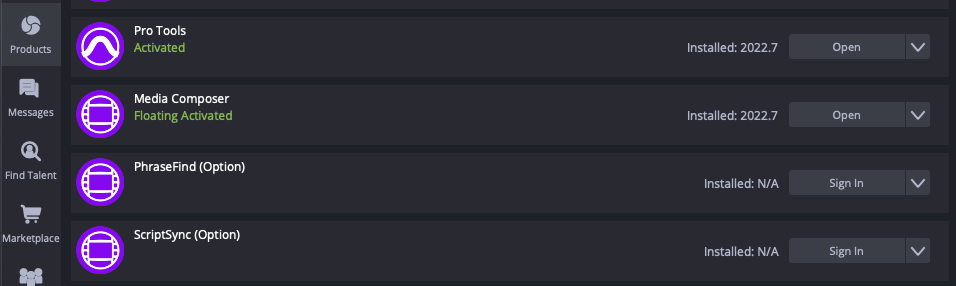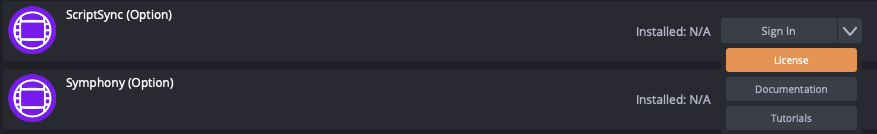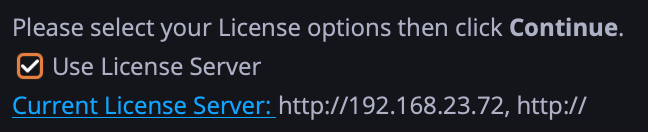When using floating licenses, Avid Link does not retain the PhraseFind and ScriptSync licenses. If not using PhraseFind or ScriptSync while editing with Media Composer, it is not necessary to activate either license.
License with Avid Link
- Launch Avid Link.
- Navigate to Products. There, you’ll see PhraseFind and ScriptSync.
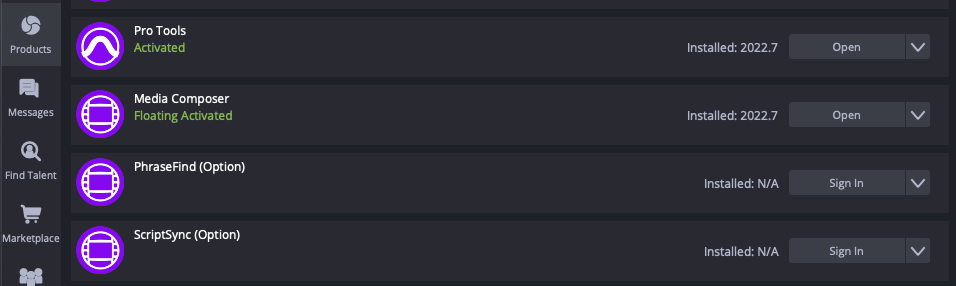
- Click the Sign In drop down menu.
- Select License.
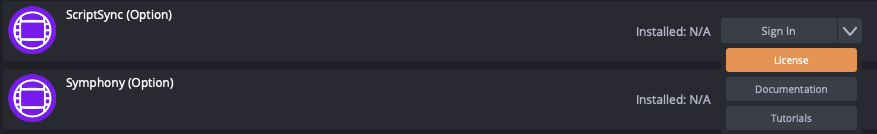
- Select the License Server tab.
- Check the Use License Server box.
- The IP address of our license server should already be cached.
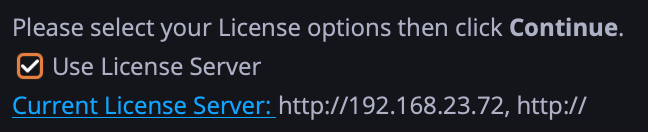
- The IP address of our license server should already be cached.
- The floating license should now be activated. The next time Avid MC is launched, ScriptSync will be licensed.